Verification of Contacts
You can add members with whom you plan to exchange messages and carry out transactions constantly to you contacts list in WebMoney Keeper.
Always verify people you add to this list. WebMoney offers numerous means to verify and assess a member prior to adding it to your contact list:
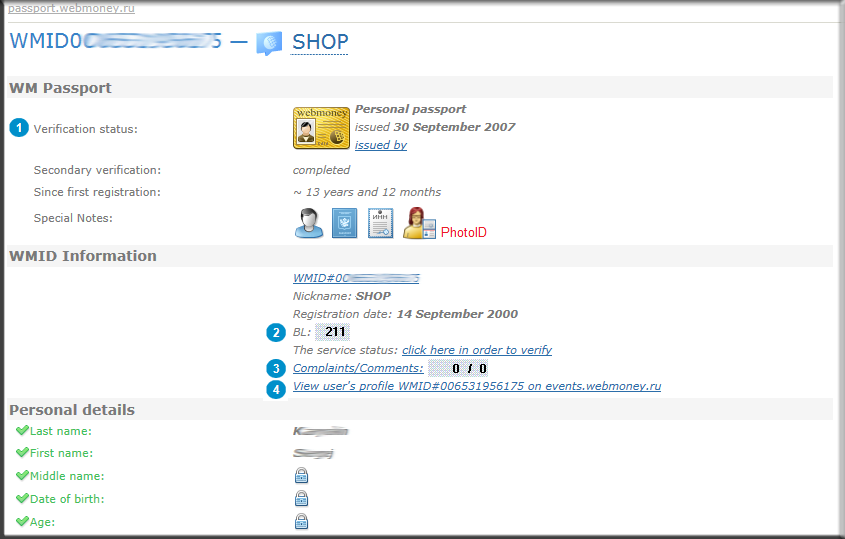
-
Passport: shows WMID owner identification level in WebMoney
ExpandMore
To see the passport of a member, find him/her using WMID at the website Verification centre.
Please pay attention to the following:
- Passport type — ideally it is a personal passport or
a merchant passport.
Main types of passports used in the system:
- Alias passport is issued automatically to every person registered in WebMoney. It contains the information provided by the user during registration — full name, address, E-mail, phone number. This information is checked by no one that is why trust level to the alias passport holder is minimal. The passport is issued for free.
- Formal passport is issued to WMID owner automatically and free of charge after entering their passport data at the website of the Verification centre. Entered passport data is not checked as well, but this data is required for minimal identification of the owner to commit transactions such as filing up, moving out, and exchange.
- Initial passport is issued after verification of passport data of WMID owner, but this verification is carried out under a simplified pattern without provision of passport copies or at filling up the purse via money transfer systems (Unistream, Contact or Anelik) at the website perevod.webmoney.ru or at getting a co-branding bank card (Visa "WebMoney" of the OTKRYTIE bank, MasterCard "WebMoney" of the Russian Standard Bank) using service banks.webmoney.ru.
- Personal passport is the main passport in WebMoney. It is used for business and experienced members wishing not only to pay, but also to earn online using the whole set of services of WebMoney Transfer. Personal certificate provides a high trust level on the part of other members of the system, because the member provides personally signed application for certification, passport details checked personally using the originals (or using notarized copies of the documents). The passport is issued for a fee.
- Merchant passport is issued to the owner of personal passport wishing to accept WebMoney payments at own website having the site registered in the catalogue Megastock.
- Passport history is the information about all passports received to this WMID.
- Date of registration in the system — pay the attention to the period the member is registered in the system.
- Verified passport data — this information is verified at getting the passport (verified fields are green).
- Transparency of the information — fields with persona; data may be either open or closed to view depending upon the desire of WMID owner. Some members intentionally disclose part of their data to increase trust level from other members.
- PhotoID is a photo of the member of the system with main spread of the passport. It is used as additional identification of WM-identifier owner and it increases his/her trust level.
- Passport type — ideally it is a personal passport or
a merchant passport.
-
BL (Business-level) is a characteristic of the business activity level of WM-identifier owner in WebMoney
ExpandMore
BL-value is not permanent and depends upon numerous factors such as:
- System usage period;
- quantity of contacts for WM-transactions;
- sum and quantity of transactions;
- presence of complaints or claims to the member.
If a system member is active, his/her BL is constantly increasing. It shall be considered that BL can decrease in case if activity is decreased or of the member stops using the system.
Business level depicts only business activity of the member in the system and helps to assess the reliability of the contact you are contacting for the first time. BL of the potential contact can be compared to own or BL of previous contacts.
If WMID of the member is blocked that BL value becomes equal to 0, at unblock BL is recovered.
-
Arbitration Log of Complaints and Claims
ExpandMore
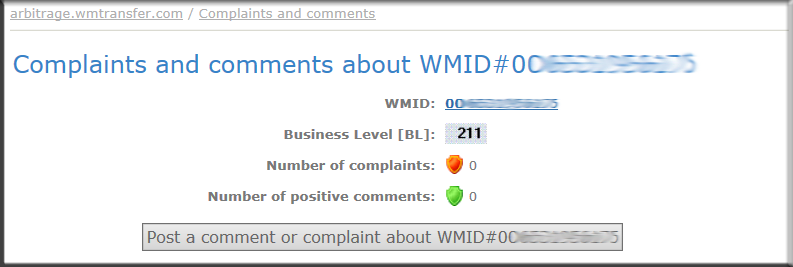
- Complaint is a complaint to the member of the system
due to dissatisfaction with the outcome of the transaction with him / her or
complaint to a malicious website. Complaints for participants in the system are
accepted only from the owners with a formal (or higher) passport and only with
outgoing transactions from the Applicant of complaint to the Receiver of the
complaint. Complaints about dangerous or malicious websites will only be
accepted from members of the system with a personal (or higher) passport.
You can file a complaint at the Arbitration service website in the section Complaints.
- Claim is an application to the Arbitration from the
member (plaintiff), affected by the actions of another member (defendant) of
the system, containing the claims the to the defendant. The subject of a claim
may be the failure of the deal provisions, of payment and other.
A new claim can be filed by may any member WebMoney at the website of the Arbitration service in the section Claims.
- Complaint is a complaint to the member of the system
due to dissatisfaction with the outcome of the transaction with him / her or
complaint to a malicious website. Complaints for participants in the system are
accepted only from the owners with a formal (or higher) passport and only with
outgoing transactions from the Applicant of complaint to the Receiver of the
complaint. Complaints about dangerous or malicious websites will only be
accepted from members of the system with a personal (or higher) passport.
-
Profile in Business Network events.webmoney.com will provide important information on the contact
ExpandMore
In Business Network you can see activity of the member of the system in various services such as Credit, Debt, and others. If a contact is added to your contacts, you can see the feed of his/her events, see which services he/she is active in, quantity of contacts, whether you have any common contacts. If the member of system uses debts in Debt Service of WebMoney, then an important measure in assessing the contact will be his/her TL (trust level). Based on all this information, you can form an opinion about the person.
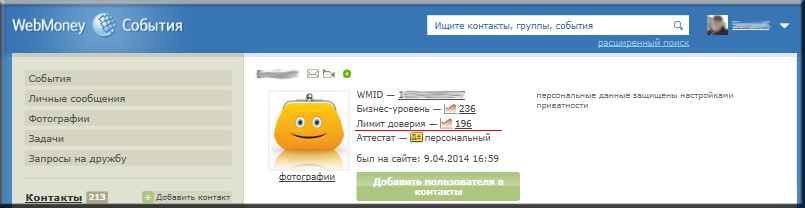
-
TL – trust level
After adding a new contact to your list, you can set the Trust limit for such a contact, i.e. enable your contact use funds from the selected purse in the assigned amounts and under assigned conditions. Your contact can also set the Trust limit for you. Having a lot of contacts that trust you, you can use the funds which sometimes are considerably greater than your own.
The total amount of funds of contacts that a member of the system can use at the moment is the trust level. It is denoted as TL. More information about the trust limits see at the website of the Debt Service.