WM-passport is a digital identity document certified by handwritten signature analogue of the WebMoney Transfer members. The passport stores personal data of the holder: full name, passport details and contact information. Passport shows how seriously the WMID-owner relates to the use of the System. Certification procedure is easy and provides additional opportunities to work with WebMoney.
Some of the advantages of obtaining a passport:
- increased confidence in the WMID owner from other members of the System;
- increase of the limit for withdrawing funds to a bank account;
- Use automated ways to accpet payments on the website of the memebr;
- increased financial limits for WM Keeper Standard owners;
- work with loan purses - receiving and granting of loans;
- increased size of loans that can be obtained through the Debt service Debt.webmoney.ru.
Depending on the way yof verification of the information reported by the member, there are several types of WM-Passports:
- Alias passport is isuued automatically at login to the System.
- Formal passport is issued automatically after filling
in personal data. After verification of these data with the data in the
documents of the member the Formal passport gets the status
of verified.
ExpandMore
- Go to website of the Verification centre and login using your WMID.
- Fill in the for:
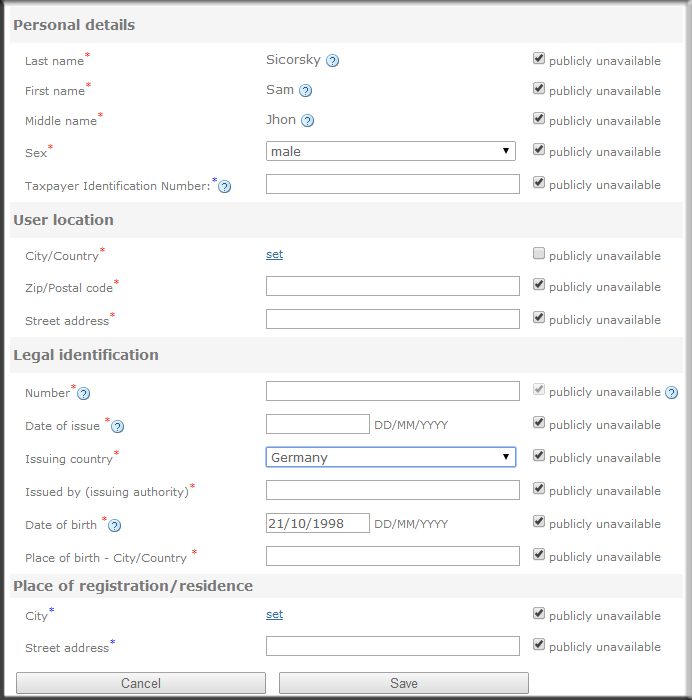
- After saving the data, you will automatically get the Formal passport. Next, download a copy of the identity document to be verified.
- Initial passport is issued for a fee after
verification of passport data by Personalizers (member of the system working
under the partner program of the Verification Center).
ExpandMore
- First get a formal passport.
- Print and fill Letter of the Application of the passport and connect with the selected Personalizer and make an appointed.
- Personal passport is issued for a charge after
checking passport details by the Regitsrator (authorized memebr of the
system).
ExpandMore
- First receive formal or initial passport.
- Print and fill Letter of the Applicant of the passport.
- Select the Registrar and make an appointment.
- At the meeting, transfer the letter and a photocopy of your passport.
- You can also notarize the Letter of the applicant and send it via post office to the Verification centre of WebMoney.